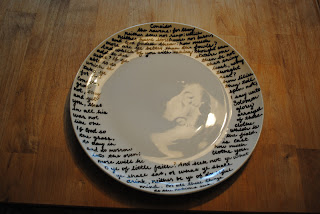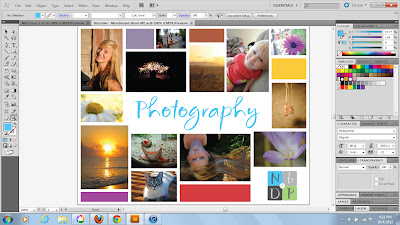Sunday, December 23, 2012
My business!
Many of you know that I started a photography business in October. I had been wanting to do that for a while, but just wasn't able to because of money. Anyway, on December 8th I was privileged enough to do my first official senior session since starting the business. It was fun to try to find
interesting backgrounds and places around Barlow, and my house to take
pictures of Josh at. He was a pure joy to photograph, hes a natural in
front of the camera. Here's a preview :) You can visit my photography blog here, to see more :).
Thursday, November 8, 2012
An Update On Things!
Since school has started I have not been crocheting at all. I have been either too tired on the max, or working on homework. Since I am taking 16 credits and working, when I get time to sit and relax, that is all I do. I really need t get motivated to work on project, because there's so many things I want to make. And then there's some things I NEED to make for Christmas presents. :D which by the way is creeping up too fast on us. School has been super crazy, and I haven't had a lot of time to do anything but school. I really lucked out on the teachers that I got this term. From seeing what other friends have been doing in their classes, I think the work load would have been so overwhelming if I had their teachers. I thank God that he made it happen this way.
ALSO.....
I looked at what I need and want to take next term, winter 2013!!! And it comes up to 16 credits and going to reduce my hours of work, so that I can have more time to do homework. Next term, I am hoping to get into Color Photography! I think that would be so great! So be praying that I get it. I got the last spot in B&W film photography, and that was a close one!
*NEWS*
If you haven't already seen, I started my own business. I have been working on getting another blog page up for that. I will hopefully have that up soon, and have all my information there and available. This is very exciting for me, and would love as much support as I can get. I would greatly appreciate it!
ALSO.....
I looked at what I need and want to take next term, winter 2013!!! And it comes up to 16 credits and going to reduce my hours of work, so that I can have more time to do homework. Next term, I am hoping to get into Color Photography! I think that would be so great! So be praying that I get it. I got the last spot in B&W film photography, and that was a close one!
*NEWS*
If you haven't already seen, I started my own business. I have been working on getting another blog page up for that. I will hopefully have that up soon, and have all my information there and available. This is very exciting for me, and would love as much support as I can get. I would greatly appreciate it!
B&W Photography - Tabletop/ Point of View Project
In my black and white photography class, we were given the assignment to photograph things as they are, but to move around them, taking shots from different angles. I do not have the photos back, so I will update this one when I do :)
Tuesday, October 23, 2012
Narrative - GIF Project
In my Narrative and Communication Design class we were assigned to create a GIF, about how to do something. The assignment was : "What can you teach someone in 15 frames? We'll be exploring basic motion principles through simple animation where you will teach all of us how to do something. Besides learning about motion we'll hopefully be learning new skills and more about each other." So I decided to do one on how to make a lyric plate. I make these plates with bible verses and lyrics on them. I thought it would be a good easy tutorial. These are the photos I used to create my GIF:
And here is my final GIF :)
And here is my final GIF :)
Monday, October 22, 2012
Typography - Alphabet
In my Typography class we have been designing a typeface. :) Honestly it kind of sucks.... but its kind of fun? Maybe...
Assignment
With the aid of FontStruct, design a modular typeface inspired by a historical model. Scan
through old type specimens and closely examine them. FontStruct comes with the limitation that it can only build the letterforms with modular blocks. It is not expected, or desired, that your final typeface be an exact replica. They should feature traits of your source material, like weight, contrast, proportions and emotion.
You may choose any genre you like, from the early humanist serifs, to wild west wood type, to geometric sans serifs. The result can be a hybrid of styles, but be careful not to make a frankenstein. Always remember that type is meant to be read. Complex designs bring more opportunities for distraction. Try to pull from older sources, rather than only contemporary designers.
Process Outline
Also list five keywords that describe the direction (e.g. chunky, airy, soft, hyper, quiet...).
Study your inspiration, and sketch, sketch, sketch the possibilities! Bring all variations, but
present your three strongest ideas. Each should be on a separate 8.5" × 11" page, showing your
base glyphs(nobae), as well as one whole word. Pen or pencil only.
Assignment
With the aid of FontStruct, design a modular typeface inspired by a historical model. Scan
through old type specimens and closely examine them. FontStruct comes with the limitation that it can only build the letterforms with modular blocks. It is not expected, or desired, that your final typeface be an exact replica. They should feature traits of your source material, like weight, contrast, proportions and emotion.
You may choose any genre you like, from the early humanist serifs, to wild west wood type, to geometric sans serifs. The result can be a hybrid of styles, but be careful not to make a frankenstein. Always remember that type is meant to be read. Complex designs bring more opportunities for distraction. Try to pull from older sources, rather than only contemporary designers.
Process Outline
- Moodboards (2 options)
Also list five keywords that describe the direction (e.g. chunky, airy, soft, hyper, quiet...).
- Sketches (3 options)
Study your inspiration, and sketch, sketch, sketch the possibilities! Bring all variations, but
present your three strongest ideas. Each should be on a separate 8.5" × 11" page, showing your
base glyphs(nobae), as well as one whole word. Pen or pencil only.
- Rough Alphabet
- Final Speciman
the specimens for examples and inspiration.
Here are my 2 Moodboards:
Here are my 3 sketches of my directions I could have gone off of:
My printout of my rough alphabet:
Here's also the letter I had the most trouble with:
And lastly my process of my final layout of the alphabet and examples of words and sentences:
Thursday, October 11, 2012
B&W Photography - Prints
1. First you need to pick the picture you want to print. Then take that negative and line it up in the negative holder emulsion side down (idk what the official name is) in the head of the enlarger, use Dust Off and spray it with the air, to get dust off. And place it back in the enlarger, and secure it (lifts up and down with turning a knob or lever)
2. Turn the white light off , and after the negative is all set, you put the easel with just a plain white piece of paper in it under the enlarger. This way you can fit the image to the paper, by lifting the head up and down. Then focusing it by look, then using a looking magnifying glass thing (idk what it is) you look through it and make sure the texture you see is like sand paper. (details)
3. Have the timer set at 3 seconds. Then get your paper out, and place it in the easel. The shiny side of the RC Paper is the emulsion side, this should be up.
4. Again, we do a test sheet to find the exposure time that is best (this can be on strips or little squares to conserve paper). The lens is at a 5.6 or 8 fstop to start with. And start with a 2-3.5 contrast filter. The filter ranges from 00-5. 00 being the least contrast in black and white, and 5 being the most. To do the test sheet we cover all but one strip of the paper, expose it for 3 seconds and move to the next. This will give us a sheet to compare exposures with.
5. Just like for the RC Contact sheets, we have to develop the RC Paper. In the dark room there is a large (long) sink that holds 4 tubs. The first one is Developer (that is already mixed for us), the second is Acid Stop Bath, the third is the Fix, and fourth is the wash (running cool water). These all have about a half inch of each liquid.
6. For the RC paper you place the exposed sheet in the Developer tub, and agitate for 2 minutes. We do this by lifting the corners so the developer flows over the sheet constantly.
7. When the 2 minutes are up, you take wood tongs with rubber ends and lift the sheet out and let it drip. and place it in the Acid Stop Bath for 30 seconds.
8. Again, lift the sheet out with a separate pair of tongs, let it drip and place it in the Fix tub for 3 minutes, and agitate. At this point, if you were alone you could turn on a white light and look at it, but since we do this with lots of people we have to go out of the room to see which exposure is right.
9. After the 3 minutes, lift with yet another pair of tongs and place in the wash for 15 minutes. When it's done being washed (with test ones we just rinse them for 30 seconds) you can go out into white light and pick the exposure that is best.
10. When you have picked which exposure is right. ( increments of 5 seconds, 5, 10, 15....) You may have to change the exposure/ fstop/ filter, but after doing a couple test sheets you should be able to pick one. Then you make a final one with the exposure you picked, following the same steps again :)
 |
| This is my first final print I made :) It does have some glare from the lights in the hall, and it was still wet. :P |
 |
| First test sheet ^ |
 |
| Ended up too dark |
 |
| Another test sheet |
 |
| And yet another :P |
B&W Photography - RC Contact Sheets
Once we did that we were all set to make RC Contact Sheets. For that we use Ilford RC pearl paper. It is light sensitive, you can't expose it to any white light unless you're making a pring, only red or amber. In the darkroom at PSU we have an amber safe-light in the main area, and 2 red lights in the smaller rooms for developing film.
When using the enlarger to make RC Contact Sheets, all you have to do is adjust the height, and fine focus. You only need the white light to make the negatives positive.
1. First have your Contact sheet ready, and place it below the enlarger and frame it in the light projecting down from the enlarger.
2. Fine focus so the light surrounding the sheet is a hard line, not fuzzy.
3.Turn the light off, and have the timer set at 5 seconds. Then your paper out, and place it under the contact sheet. The shiny side of the RC Paper is the emulsion side, this should be up. Also, the film should be placed so that the emulsion side is also down, both emulsion should be facing each other. We also place a piece of plexiglass or glass over the 2 sheets to press the film down (it curls).
4. We do a test sheet to find the exposure time that is best. The lens is at a 5.6 or 8 fstop. To do the test sheet we cover all but one strip on the contact sheet, expose it for 5 seconds and move to the next. this will give us a sheet to compare exposures with. The sprokets of the film should be barely visable on the RC Paper when its developed. But I'm getting ahead of myself.
5. Now we have to develop the RC Paper. In the dark room there is a large (long) sink that holds 4 tubs. The first one is Developer (that is already mixed for us), the second is Acid Stop Bath, the third is the Fix, and fourth is the wash (running cool water). These all have about a half inch of each liquid.
6. For the RC paper you place the exposed sheet in the Developer tub, and agitate for 2 minutes. We do this by lifting the corners so the developer flows over the sheet constantly.
7. When the 2 minutes are up, you take wood tongs with rubber ends and lift the sheet out and let it drip. and place it in the Acid Stop Bath for 30 seconds.
8. Again, lift the sheet out with a separate pair of tongs, let it drip and place it in the Fix tub for 3 minutes, and agitate. At this point, if you were alone you could turn on a white light and look at it, but since we do this with lots of people we have to go out of the room to see which exposure is right.
9. After the 3 minutes, lift with yet another pair of tongs and place in the wash for 15 minutes. When it's done being washed (with test ones we just rinse them for 30 seconds) you can go out into white light and pick the exposure that is best.
10. When you have picked which exposure is right. ( increments of 5 seconds, 5, 10, 15....) The one that you can barely see the sprocket holes of the film on. Then you make a final one with the exposure you picked, following the same steps again :)
This is what my Final Contact Sheet looks like :) (sorry if it's blurry I took the picture with my phone)
Labels:
BW Photography,
Darkroom,
Film,
Photography,
PSU,
School
Typography - Design Exercise
In class yesterday (the 10th) we did an in-class exercise. It was very challenging but very fun :) There were a lot of restrictions; we had to design 4 pages of the same information:
(Title)
Thinking With Type
(Author)
Ellen Lupton
(header)
A critical guide for designers, writers, editors, & students
(publisher)
Princeton Architectural Press, New York
(what's new in this edition)
Second revised and expanded edition
More principles, examples, exercises, type crimes, fonts, factoids and fun
(another odd bit)
A design handbook
The restrictions changed for each page:
Page 1
All the same size text, font, weight. No all caps, color changes, underlines or boxes.
Page 2
Same restrictions as page one, but you may use two fonts, weight changes and all caps.
Page 3
Same restrictions as page two, but you may now change sizes.
Page 4
Anything goes!
Here is what I came up with for each :) I hope you like them!
(Title)
Thinking With Type
(Author)
Ellen Lupton
(header)
A critical guide for designers, writers, editors, & students
(publisher)
Princeton Architectural Press, New York
(what's new in this edition)
Second revised and expanded edition
More principles, examples, exercises, type crimes, fonts, factoids and fun
(another odd bit)
A design handbook
The restrictions changed for each page:
Page 1
All the same size text, font, weight. No all caps, color changes, underlines or boxes.
Page 2
Same restrictions as page one, but you may use two fonts, weight changes and all caps.
Page 3
Same restrictions as page two, but you may now change sizes.
Page 4
Anything goes!
Here is what I came up with for each :) I hope you like them!
 |
| Pages 1 and 2 |
 |
| Pages 3 and 4 |
Wednesday, October 10, 2012
B&W Photography - Darkroom!
Earlier this week, more specifically Tuesday (the 2nd), I had my first darkroom experience. We had to have taken 2 rolls of pictures over the weekend, and have the film in hand in class on Tuesday morning. During class we developed one of the roll of negatives! The process was pretty tedious, and I was glad I found a partner to do it with the first time, or else.....it probably would have gotten messed up!
SO...this is what we had to do (for people that don't know the process behind it)....
4. Turn out the lights (no light anywhere)
5. Open the film canister with the bottle opener (fromt he flat side, and push the knob up to get the film out), and cut the L shape off the roll of film with the sissors.
6. Feed the film onto the reel and twist sides of the reel to wind the film in it.
7. Once its fed all the way through, cut/tear the tape off the end, and stick the reel onto the stem in the canister, we had partners so there were 2 reels of film in it.
8. Put the funnel lid on the canister, and twist it on till it locks. And put the flexible lid on.
9. Now the lights can go back on.
10. We then took off the lid and poured the developer and water in the canister and agitated (turn the canister over, and back) for the first 30 seconds. Then repeat the agitation every min for 10 seconds for 10 minutes.
11. Then comes the Water Stop Bath. We had to fill and dump the canister 3-4 times with cool water.
12. After that, we fixed the film. This takes 5 minutes doing the same agitation for 10 seconds every minute for 5 minutes.
13. After the film is fixed you pour the fix back in the jug, because it contains silver, and that cannot be put down the drain.
14. After pouring it back into the jug, you wash the film again, but this time, fill and dump 10 times with cool water.
15.When it is thoroughly washed, we removed the fix, with fix remover/ permawash. This we agitated for 2 minutes straight.
16. After the 2 minutes of agitation, we set in a bin with cool running water for 10 minutes.
17. Once it was washed for 10 minutes in the running water, we had to put it in this stuff called photoflo for 30 seconds. It keeps the film from fogging up.
18. THEN, after taking the film off the reel, our dark room has a film dryer, and you leave it in there for 20 min or until its dry. You can tell if its dry by the film curling towards the emulsion side.
SO...this is what we had to do (for people that don't know the process behind it)....
- First we prepared the chemistry...1:9 of 2 oz of developer and 18 oz of 68* water and combine them. Also we prepared 20ish oz of 68* water.
- Then we collected the supplies we would need:
- bottle opener
- sissors
- roll of film
- plastic (or metal) canister
- A stem for the canister
- Plastic reel
- Funnel (light safe) lid for the canister
- flexible lid for the canister
4. Turn out the lights (no light anywhere)
5. Open the film canister with the bottle opener (fromt he flat side, and push the knob up to get the film out), and cut the L shape off the roll of film with the sissors.
6. Feed the film onto the reel and twist sides of the reel to wind the film in it.
7. Once its fed all the way through, cut/tear the tape off the end, and stick the reel onto the stem in the canister, we had partners so there were 2 reels of film in it.
8. Put the funnel lid on the canister, and twist it on till it locks. And put the flexible lid on.
9. Now the lights can go back on.
10. We then took off the lid and poured the developer and water in the canister and agitated (turn the canister over, and back) for the first 30 seconds. Then repeat the agitation every min for 10 seconds for 10 minutes.
11. Then comes the Water Stop Bath. We had to fill and dump the canister 3-4 times with cool water.
12. After that, we fixed the film. This takes 5 minutes doing the same agitation for 10 seconds every minute for 5 minutes.
13. After the film is fixed you pour the fix back in the jug, because it contains silver, and that cannot be put down the drain.
14. After pouring it back into the jug, you wash the film again, but this time, fill and dump 10 times with cool water.
15.When it is thoroughly washed, we removed the fix, with fix remover/ permawash. This we agitated for 2 minutes straight.
16. After the 2 minutes of agitation, we set in a bin with cool running water for 10 minutes.
17. Once it was washed for 10 minutes in the running water, we had to put it in this stuff called photoflo for 30 seconds. It keeps the film from fogging up.
18. THEN, after taking the film off the reel, our dark room has a film dryer, and you leave it in there for 20 min or until its dry. You can tell if its dry by the film curling towards the emulsion side.
And there you go! The next step is contact sheets and printing. but that'll be another post :)
Friday, October 5, 2012
Narrative & Communication Design - Project 1 - Moodboard
This fall I am taking Art 224.... aka Narrative & Communication Design. For our first project we are supposed to create a moodboard about ourselves. I choose to focus on the Photography side of me. While doing this project I went through all my photographs I've taken, and was able to kind of pin point when I started. I think it all started back in 2008 when my family went to Disney World. BUT.... more on that later, back to the moodboard! Starting on this project I changed directions many times....and here is my process!!
I started out with the idea to use my pictures to describe me, and what I like to do. I also thought maybe I should label them! As shown in picture below.....
Then, since i wasn't able to fit every picture I wanted to on there with the labels, I decided to take the labels and borders off.....
That worked a lot better, I think looked more like a moodboard, and was not so cluttered. But, if you noticed, there were lots of awkward shapes that weren't filled. That posed a problem, because it looked incomplete. So, I came up with the idea of filling those shapes in with squares and rectangles of color. I matched the color to my logo for my photography that I included in my moodboard.
When we did critiques in class though, my teacher suggested that I take color samples from the pictures on the moodboard instead. I tried it, and to my surprise it worked a lot better, and looked warmer, and not so uniform.
I noticed that the purple square on the top left was on the same side as the purple rectangle on the bottom left. I wasn't too thrilled with how it looked, so I switched the colors of the top middle rectangle with the purple square on the top left. That worked a lot better in my opinion.
Now, since my teacher had suggested I include photographs that I like, and not just my photography, I created a template from the above moodboard. That way, I can make 2, one of inspiration and one of my photography. I did like the idea of representing me and who I am through my work, but he wants something a little different, so... I'll just make 2!)
Tuesday, September 25, 2012
Fall Term 2012
Woah, today was my third day of Fall term 2012 at Portland State University. I am getting a little overwhelmed already; I am taking 16 credits, working about 17 hours a week at school, and have Mono! Whoo! But, seriously, I can say I am definitely feeling the effects of Mono, and have been really tired.
I can tell this year will be really fun. I am taking 4 classes, 3 of them are art classes. These include: Typography I, Narrative and Communication Design, Black and White Photography, and Family Studies. I am glad to have friends in 2 of the 4 classes, or at least people I know. It's still fun to meet new people, just its not as important in the 2 that I know people in. So far, I'm managing my time well, and am getting things done ahead of time, rather than last minute, which I think will be essential. Google calendars is going to play a big part in my organization.
On another note, I am excited to be participating in the Color Run on Saturday! If you don't know what it is check out this link. I am going to pick up my packet on Friday.... tomorrow, so will definitely document that :P It's going to be a lot of fun! I am glad a couple of my friends are doing it with me. Because I have mono, I will be taking it kind of easy, and doing my best, which may not be running, or jogging for that matter. Just depends on how I'm feeling.
ALSO, I have a semi finished logo for my photography; now I just need to get a Doing Business As, and I will be set.
I am hoping this year to be posting about projects I am doing, and how my Sophomore year at PSU is going :) So, Stay Tuned!
I can tell this year will be really fun. I am taking 4 classes, 3 of them are art classes. These include: Typography I, Narrative and Communication Design, Black and White Photography, and Family Studies. I am glad to have friends in 2 of the 4 classes, or at least people I know. It's still fun to meet new people, just its not as important in the 2 that I know people in. So far, I'm managing my time well, and am getting things done ahead of time, rather than last minute, which I think will be essential. Google calendars is going to play a big part in my organization.
On another note, I am excited to be participating in the Color Run on Saturday! If you don't know what it is check out this link. I am going to pick up my packet on Friday.... tomorrow, so will definitely document that :P It's going to be a lot of fun! I am glad a couple of my friends are doing it with me. Because I have mono, I will be taking it kind of easy, and doing my best, which may not be running, or jogging for that matter. Just depends on how I'm feeling.
ALSO, I have a semi finished logo for my photography; now I just need to get a Doing Business As, and I will be set.
I am hoping this year to be posting about projects I am doing, and how my Sophomore year at PSU is going :) So, Stay Tuned!
Labels:
Class,
Color Run,
Design,
Graphic Design,
Mono,
Photography,
PSU
Sunday, August 26, 2012
Lemony Lentil Soup
Continuing in the September issue of the Parents magazine I've been getting in the mail, I made Lemony Lentil Soup. :D
Lemony Lentil Soup
Prep Time: 15 minutes
Total Time: 5 1/2 hours
Makes: 4 servings
Ingredients:
Make It:
1. Place the carrots, onion, garlic, and crushed red pepper, if desired, in a medium microwave-safe bowl. Add 2 Tbs. water and cover bowl with wax paper. Microwave on high 4 minutes.
2. Coat the inside of a 4-quart slow cooker with cooking spray. Add the onion mixture, lentils, broth, and salt. Stir to combine. Cover and cook on low heat 5 1/2 hours.
3. Stir in the oregano, rosemary, lemon peel, lemon juice, and pepper to taste.
Well.... so we tried it, and the rosemary and oregano...mostly rosemary, is sooo overpowering! Also, the lentils weren't really soft; it wasn't my, or my parent's favorite. SO, we added Canadian bacon to it, so hopefully having it cook longer, and with bacon to soak up some of that excess flavor will help. Stay tuned!
Nutrition per serving:
371 calories; 28g protein; 2g fat (1g sat. fat); 61g carbs; 7g sugar; 16g fiber; 93mg calcium; 5mg iron; 500mg sodium
Lemony Lentil Soup
Prep Time: 15 minutes
Total Time: 5 1/2 hours
Makes: 4 servings
Ingredients:
- 3 Carrots, Chopped (1 1/2 Cups)
- 1 Onion, Chopped (1/2 Cup)
- 2 Cloves Garlic, Minced
- 1 Dash Crushed Red Pepper, Optional
- Nonstick Cooking Spray
- 2 Cups dried Red Lentils (12 oz.), Rinsed (I just used regular lentils; I couldn't find the red ones.... :/ )
- 4 1/2 Cups No-Salt-Added Chicken Broth
- 1/2 tsp. Salt
- 1 Tbs. Chopped Fresh Oregano
- 1 Tbs. Finely Shredded Lemon Peel
- 1 Tbs. Lemon Juice
- Freshly Ground Black Pepper to taste
Make It:
1. Place the carrots, onion, garlic, and crushed red pepper, if desired, in a medium microwave-safe bowl. Add 2 Tbs. water and cover bowl with wax paper. Microwave on high 4 minutes.
2. Coat the inside of a 4-quart slow cooker with cooking spray. Add the onion mixture, lentils, broth, and salt. Stir to combine. Cover and cook on low heat 5 1/2 hours.
3. Stir in the oregano, rosemary, lemon peel, lemon juice, and pepper to taste.
Well.... so we tried it, and the rosemary and oregano...mostly rosemary, is sooo overpowering! Also, the lentils weren't really soft; it wasn't my, or my parent's favorite. SO, we added Canadian bacon to it, so hopefully having it cook longer, and with bacon to soak up some of that excess flavor will help. Stay tuned!
Nutrition per serving:
371 calories; 28g protein; 2g fat (1g sat. fat); 61g carbs; 7g sugar; 16g fiber; 93mg calcium; 5mg iron; 500mg sodium
I did take all the pictures. Please do not reuse them without a link to this post.
SOOOOOOO...... I was scared to try it again, and no one else in my family really wanted to.... so we just threw it out :(
SOOOOOOO...... I was scared to try it again, and no one else in my family really wanted to.... so we just threw it out :(
Labels:
Cooking,
Food,
Lemony,
Lentil,
Parents Magazine,
Recipe,
Soup,
weekly post
Subscribe to:
Comments (Atom)